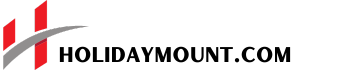Social media has become an essential part of most people’s lives. It allows us to stay in touch with friends and family, share ideas and experiences, and learn about new things. However, social media can also be a scary place.
There are all sorts of strangers out there who want to harm you, and it’s important to take precautions to keep yourself safe. In this article, we’ll list some easy and quick tips for social media safety, and answer the following questions:
- How can you keep yourself safe on social media?
- What are 7 tips for online safety?
- Which is the best VPN app for iphone?
So, if you are also a user and want to keep your social media security on, then keep reading this article!
Why Should People Keep Their Social Media Accounts Protected?
People should keep their social media accounts protected because there are many dangers that come with having an unprotected account. For example, someone could gain access to an account and post things that people did not intend for them to post. They could also gain access to personal information and use it for nefarious purposes.
Additionally, having an unprotected account leaves people vulnerable to scams and other fraudulent activity. It is always best to take the necessary precautions to protect yourself and your information.
Now, let’s discuss some tips to keep social media accounts safe.
7 Tips to Keep Social Media Safe:
Privacy Settings:
One way to ensure social media safety is by adjusting the privacy settings. Most major social media platforms have privacy settings that allow people to control who can see their posts and personal information.
For example, on Facebook users can adjust their privacy settings so that only friends can see their posts, or they can make them public. They can also limit the amount of personal information that is displayed on their profile.
Also, make sure to install VPN for better security. We’ll discuss the best VPN service for iPhone shortly.
Don’t Accept Requests from Strangers:
Another way to stay safe on social media is by being aware of who you are connecting with. Make sure you know who someone is before accepting a connection request, and be especially careful when accepting requests from people you don’t know.
Mostly, scammers send people requests and message them in their inbox to get friendly. And after some time, they start asking for personal information that could harm them later.
Use Strong Passwords:
When it comes to social media, using strong passwords is the key to keeping your account safe. A strong password is one that is difficult for others to guess and includes a variety of characters, including numbers and symbols. People should also avoid using the one password for multiple platforms.
Here are some tips that people should consider while setting a password:
- Use a combination of letters, numbers, and symbols
- Avoid common words or phrases
- Create a unique password for each account
- Change your passwords regularly
Use VPN:
Another way to keep privacy on social media is by using a tool for protection against hackers. It is crucial to use a iPhone VPN app while using social media to change location. A VPN is a tool that allows people to create a secure, encrypted connection between their computer and a server operated by the VPN service.
This connection can be used to protect privacy when using public Wi-Fi networks and to access websites that are blocked in your country. There are many VPN apps, but which is the best APK for Apple to download?
We recommend people to use VeePN as it has many advanced security features, including double VPN, netguard, killswitch, and most importantly, it is free to download.
Be Aware of Phishing Scams:
Phishing scams are a common way for hackers to gain access to people’s social media accounts. They often send fake emails or messages that look like they’re from a friend or trusted source, asking for login information or other personal data.
To protect yourself from phishing scams, be aware of the signs that an email or message might be fake, and never give out your login information or other personal data unless you’re sure the source is safe.
Never Post Private Information:
When using social media, it is important to remember that you are sharing information with the public. Never post anything that is private or confidential, such as your Social Security number, photos, bank account information, or home address. This can leave you vulnerable to identity theft or other crimes.
Use Third-party Apps Carefully:
Third-party apps like Buffer and Hootsuite, are a great way to make your work easy and automated with post scheduling features. However, there are also some dangers associated with that.
That’s why, to help protect yourself, it is crucial to be careful about which third-party apps you use. Some of these apps may have access to personal information, including account passwords. It is important to only use apps that people trust and that have been verified by the app store.
In conclusion, it is important to be aware of the risks associated with social media and take precautions to protect yourself. By following the above tips, people can keep themselves protected against hacker attacks.