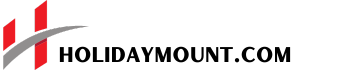Canva is the world’s best easy to use online graphic designing tool. If you are looking for Canva Pro Free trial for 30 days in August 2020, Then my friend in this post you will get the easy way to get free canva pro account for one month. If you are new to designing graphics, then this is the best option for you.
Here you can design various types of images and posters in simple steps and it will save your time in creating attractive graphics for your work. You will get over 60 million templates, elements and stocks with which you can create many different varieties of images.
This Canva Pro Free Trial for all the users whether you are a student or a businessman its now open to all. So make sure you join this deal as soon as possible. In this post, you will also get to know how this free trial works and also how you can cancel this free canva pro trial before it charges you.
See the features offered Canva Pro
Also, See: How to Get Free Canva Pro for Lifetime in August 2020
Now follow the method step by step so that you can avail the benefit of this fantastic designing tool for yourself. So let’s get started.
Canva Free Benefits
- Over 8,000 free to use templates
- 100+ pre designed graphic types such as youtube thumbnails. social media posts, presentations, letters, and more
- 1GB cloud storage on canva
- You can create Two folders to save created designs
How To Get Canva Pro Account For Free
- First, click on this link to go to the canva website
- Now click on Sign up option on the top right corner
- Now enter your details and click on get started it’s free
- Now you will see the option to get canva pro free trial for 30 days

- Now enter your payment details and click on claim my free trial
- Congrats now you have Canva Pro Subscription for 30 days.
Free Canva for Enterprise Trial for 30 days

- Go to Canva for Enterprise 30 Days Free Trial page.

2. Now Click on “Try free for 30 days.”
3. Now register new Canva account with your email.

4. Fillup the form with necessary details such as company name, company size, and your role will display. After completing click on “Next.”
5. Now, enter the payment details.
6. Hit the “Claim my free trial” button to get Canva for Enterprise 30 days free trial.
Now in this Canva for Enterprise account you can add your company employees in this account.
How to Cancel Canva Pro Free Trial
Suppose you don’t want to continue with the paid version free canva pro account after your trial is going to end. In that case, you can cancel it easily without any difficulty as this offer was provided so that you can test it before buying.
Follow the process step by step to cancel canva pro-free trial
- Make sure some days are left before the free trial ends
- Login to your account
- Go to the billing section
- And cancel your trial from there
If you again need free canva pro account for one month, then you can create a new account and add a new payment method on it
Also, See: How to Get Free Canva Pro for Lifetime in August 2020
Canva pro free for educators
If you are a student or a teacher, you can easily apply for the free Canva pro for Educators Program from here. All you need to have an education email account provided by the institute. To this benefit follow the below process step by step
- First, go to the canva Website.
- Now click on signup using google and then enter your institute email credentials.
- Now you have a Free Canva Account.
- Go to the Free Canva Pro for Education Page and click Register now for Free to get Canva Pro Account.

Canva is offering its Premium online graphic Design tool with all the features to all the Educators and Students around the world so that they can make use of it for their educational purposes.
Canva Pro for Education is free for teachers. Click here to Get
Free canva pro for non Profit

Now get free canva Pro for Non-Profit Organization. so if you run any non-profit organization then you can easily apply for it by following the below process step by step also check your eligibility during filling up the form.
- First, go to the Canva for Non-profit Page.

2. Now click on Register now for Free button as shown in the picture.
3. Fill out a form with your details.
4. Canva team will verify your application.
5. You’ll get an email confirmation from the team.
6. Now you can add all the members in this account.
Canva Free vs Paid: Is it worth paying?
There are many features in Canva free account, so if don’t need anything extra features then its better you don’t go with the pro plan however you can create free canva pro trial every month and use it without any issue.
If you need canva only for creating simple images without much customization and effects, then you should stay with the free version for a lifetime. But if you want to learn designing graphic photos for social media posts, youtube thumbnails and presentation then you must go for the premium version as it will make your task simple and enhance the creativity inside you so that you can turn your passion into your work.
If you own a company and you need a team to create stunning designs for your customers, then canva pro can help to team up on a project where many different users can team up and work on a single graphic design by collaborating in it. You should have a look at canva free vs pro comparison so that you can agree canva pro is worth paying for.
Canva Pro Vs other Online Editing Tools Free Trial

From the above image, you can see that canva is currently the best tool for creating online graphics, and it offers canva pro free trial for 30 days whereas other tools provide a maximum of 7 days free trial.
Also, when we compare the features and benefits, then the canva leads with a huge margin against its competitors. So its worth giving a try to Canva Pro for 30 days.